Prof. Eric A. Suess's website
Department of Statistics and Biostatistics
25800 Carlos Bee Blvd.
Hayward, CA 94502
510-885-3879
email: eric.suess@csueastbay.edu
office: North Science 319
| gmail | csueb gmail | my card | mycsueb |
Welcome
You have made it to my new academic website. I have started to use markdown and Mkdocs.
On this site you will find my postings related to the classes I am currently teaching and have taught in the past. I have included some personal information and links to my research work. Also, there are links to projects I am working on within the Department of Statistics and Biostatistics.
If you are interested in what Statistics is, please check out the This is Statistics website. It has lots of information for highschool students and college undergraduates about careers in statistics. It also has information about being statistically litterate in todays job market. Here is a link to an excellent video This is Statistics.
Some further information:
- Promotional Toolkit
- one-page fact sheet
- two-page fact sheet
- PowerPoint presentation
- Talking Points
- Video Library of This is Statistics
Our book has been published by Springer-Verlag. Here is the link to the webpage with supporting materials. See the psgs link. Here is a link to psgs on amazon.
I am currently working on some research in the areas of Data Visualization, Statistical Machine Learning, Deep Learning, Time Series and Bayesian Analysis, using R and Python.
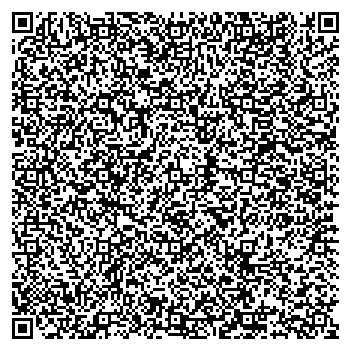
I love to use open source software, usually in linux and bsd. Test.
- first_message.txt
- first_message_tts.qr.wav using festival text2wav
- first_message.qr.png using QtQr
- first_message.qr_cw.mp3 using ebook2cw
- first_message.qr_modem_20.mp3 using minimodem
My Interests
- R, Python, Julia
- Data Science
- Statistical Machine Learning
- Natural Language Processing
- Deep Learning
- Visualization
- Computational Statistics
- Bayesian Statistics
- Time Series Analysis
- Statistics Education
- Big Data
- Distributed Data Storage
- Parallel Processing
- Open Source Software
- gnu/linux, manjaro, bsd, OpenBSD
R code
library(hexSticker)
library(lattice)
counts <- c(18,17,15,20,10,20,25,13,12)
outcome <- gl(3,1,9)
treatment <- gl(3,3)
bwplot <- bwplot(counts ~ outcome | treatment, xlab=NULL, ylab=NULL,
cex=.5, scales=list(cex=.5), par.strip.text=list(cex=.5))
sticker(bwplot, package="CSUEB Data Science", p_size=12, s_x=1.05,
s_y=.75, s_width=2, s_height=1.5, h_fill="#f9690e",
h_color="#f39c12", filename="csueb-ds.png")
library(ggplot2)
p <- ggplot(aes(x = mpg, y = wt), data = mtcars) + geom_point()
p <- p + theme_void() + theme_transparent()
sticker(p, package="CSUEB Statistics", p_size=12, s_x=1, s_y=.75,
s_width=1.3, s_height=1, h_fill="#f9690e", h_color="#f39c12",
filename="csueb-stat.png")
sticker(p, package="CSUEB Biostatistics", p_size=12, s_x=1,
s_y=.75, s_width=1.3, s_height=1, h_fill="#f9690e",
h_color="#f39c12", filename="csueb-biostat.png")
Linux code, before installing the Tidyverse
sudo apt install libcurl4-openssl-dev libssl-dev libxml2-dev
Mkdocs help
mkdocs new [dir-name]- Create a new project.mkdocs serve- Start the live-reloading docs server.mkdocs build- Build the documentation site.mkdocs help- Print this help message.
Mkdocs project layout
mkdocs.yml # The configuration file.
docs/
index.md # The documentation homepage.
... # Other markdown pages, images and other files.