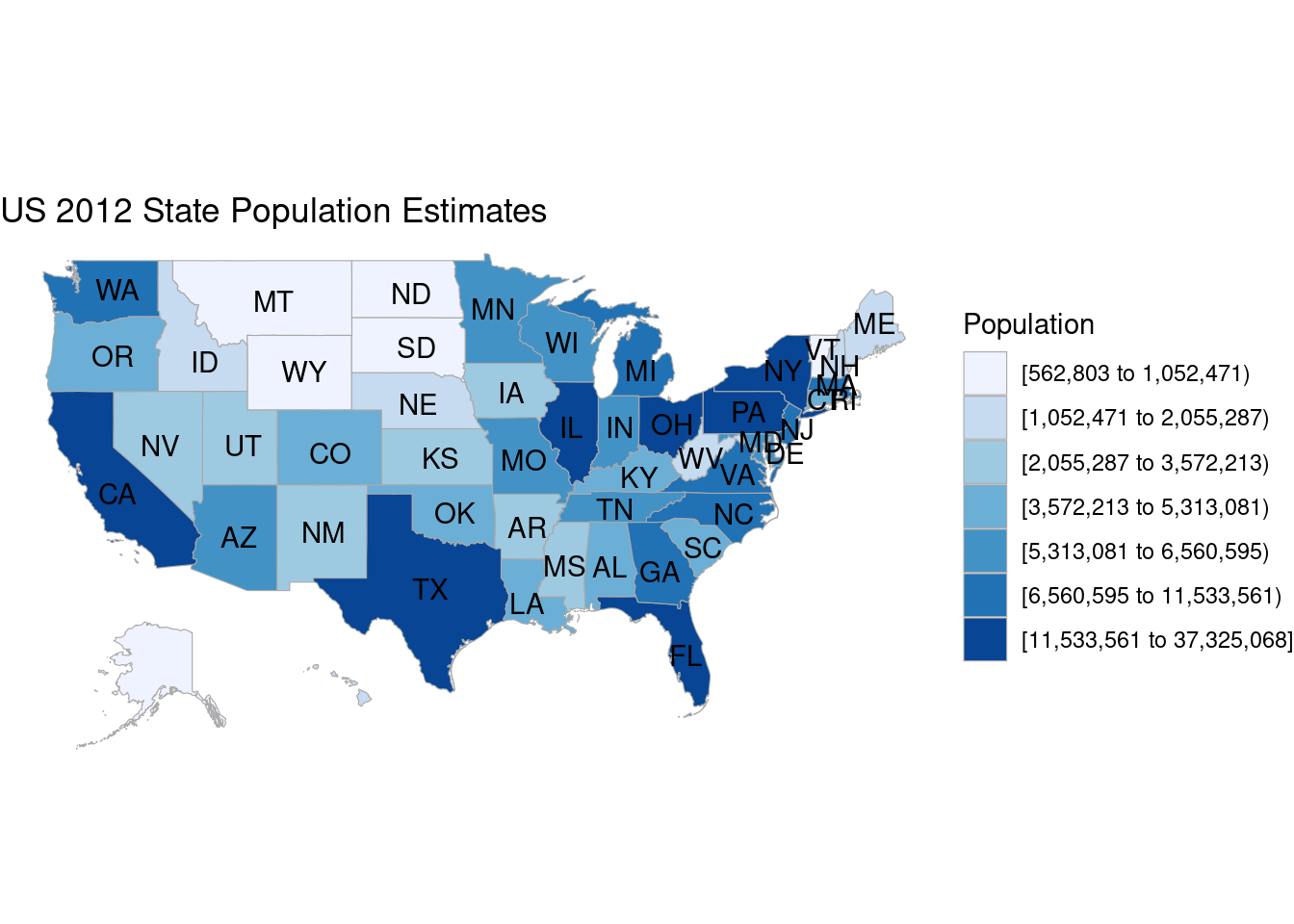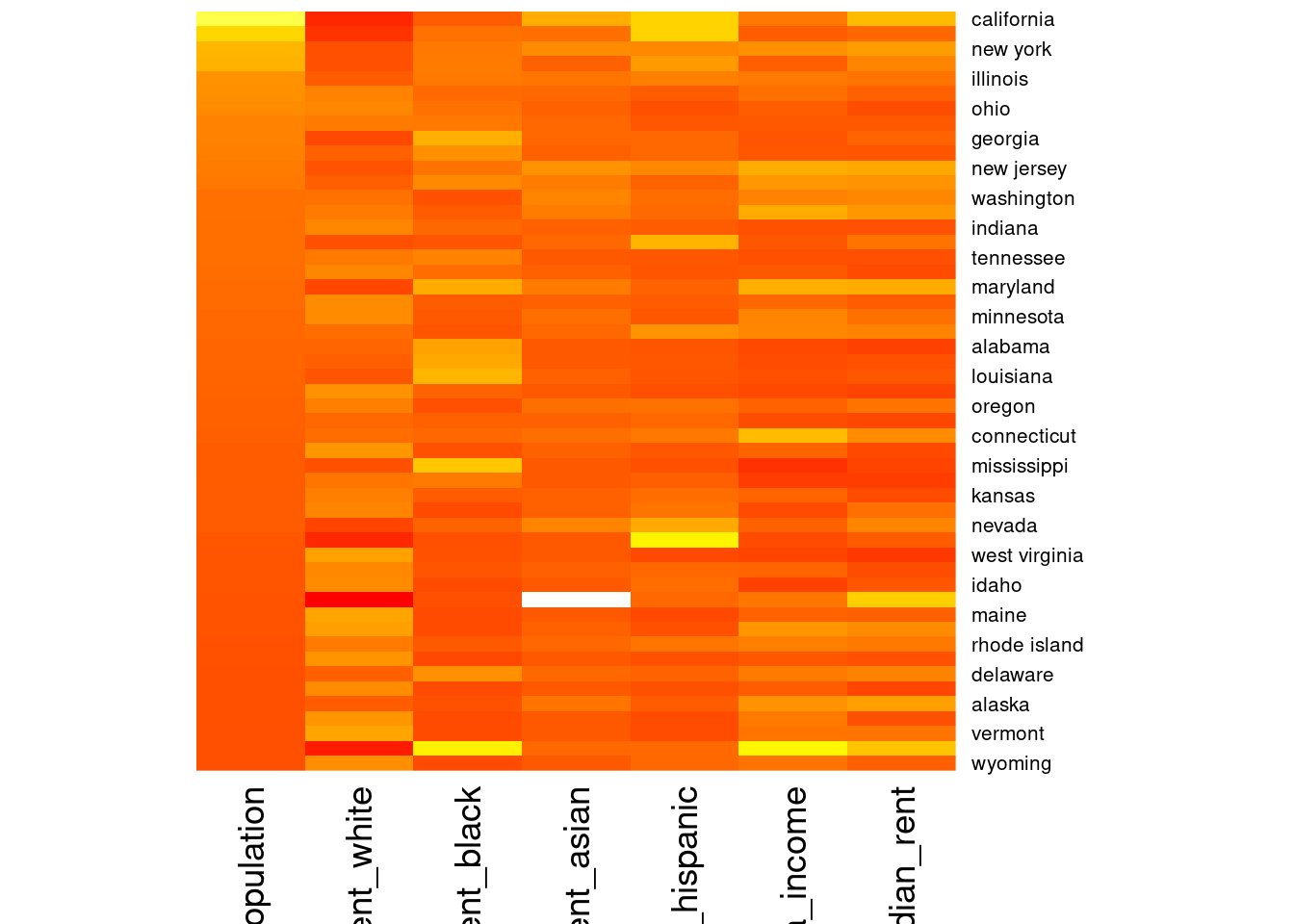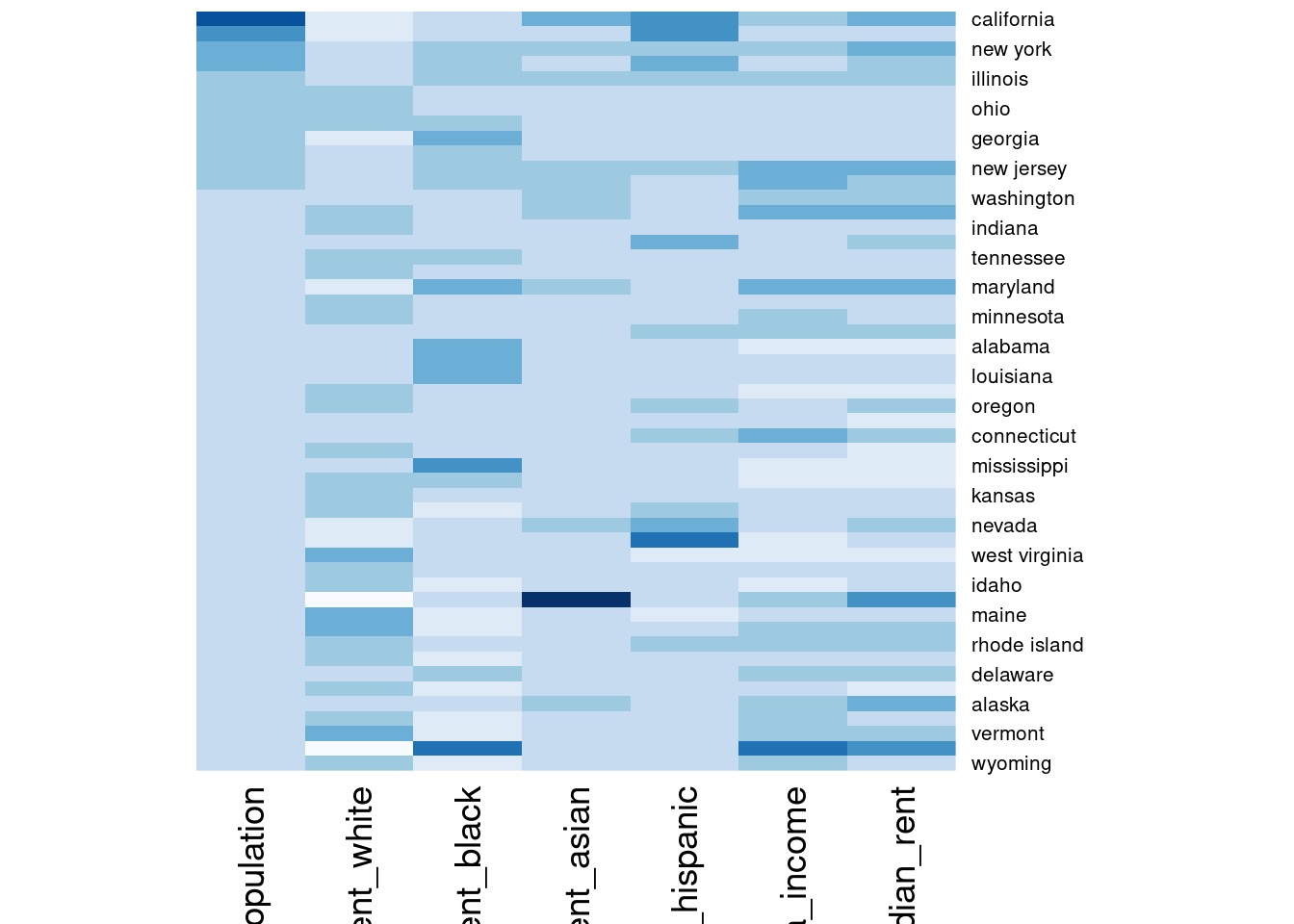Chloropleth maps and Heatmaps
Today we will discuss the use of choropleth maps and heatmaps.
Choropleth maps add color to states relative to a variable.
Heatmaps visual the values in a matrix by add color relative to a variable(s), usually down columns.
Choropleth maps
The R packages choroplethr and choroplethrMaps can be used to make choropleth maps.
To learn about this package consider taking the free course
Choropleth maps
library(tidyverse)
library(choroplethr)
library(choroplethrMaps)
data(df_pop_state)
head(df_pop_state, 15)
region value
1 alabama 4777326
2 alaska 711139
3 arizona 6410979
4 arkansas 2916372
5 california 37325068
6 colorado 5042853
7 connecticut 3572213
8 delaware 900131
9 district of columbia 605759
10 florida 18885152
11 georgia 9714569
12 hawaii 1362730
13 idaho 1567803
14 illinois 12823860
15 indiana 6485530
Choropleth maps
state_choropleth(df_pop_state,
title = "US 2012 State Population Estimates",
legend = "Population")
Warning in private$zoom == "alaska" || private$zoom == "hawaii": 'length(x) = 51
> 1' in coercion to 'logical(1)'
Warning in private$zoom == "alaska" || private$zoom == "hawaii": 'length(x) = 51
> 1' in coercion to 'logical(1)'
Heatmap
data(df_state_demographics)
# head(df_state_demographics)
df_state_demographics <- df_state_demographics %>% arrange(total_population)
X <- data.matrix(df_state_demographics[,2:8])
row.names(X) <- df_state_demographics[,1]
head(X)
total_population percent_white percent_black percent_asian
wyoming 570134 85 1 1
district of columbia 619371 35 49 3
vermont 625904 94 1 1
north dakota 689781 88 1 1
alaska 720316 63 3 5
south dakota 825198 84 1 1
percent_hispanic per_capita_income median_rent
wyoming 9 28902 647
district of columbia 10 45290 1154
vermont 2 29167 754
north dakota 2 29732 564
alaska 6 32651 978
south dakota 3 25740 517
Heatmap using base R
heatmap(X, Rowv=NA, Colv=NA, col = cm.colors(256), scale = "column")
Heatmap using base R
heatmap(X, Rowv=NA, Colv=NA, col = heat.colors(256), scale = "column")
Heatmap using base R
library(RColorBrewer)
heatmap(X, Rowv=NA, Colv=NA, col = brewer.pal(9, "Blues"), scale = "column")
Heatmaply, using plotyly
library(plotly)
library(heatmaply)
heatmaply(X,scale = "col")
shinyHeatmaply, using plotyly
library(shinyHeatmaply)
launch_heatmaply(X)