CALIFORNIA STATE UNIVERSITY,
HAYWARD
STATISTICS DEPARTMENT
Statistics 1000 Elements of Probability and Statistics
MINI-PROJECT 2b
Calculate the probability that a couple has a certain number of children.
We will examine this probability calculation in three ways.
1. (Classical Method) Calculate the probability that a couple has exactly 3 girls in 4 children. List all of the possible outcomes that are in the sample space S. Compute the probability by counting.
2. (Long-Run Relative Frequency/By-hand) Approximate the probability that a couple has 3 girls in 4 children. Using a fair coin to represent the outcome of a birth, a head for a girl and a tail for a boy. Proceed as follows:
a. Toss a fair coin 4 times, letting H = girl and T = boy.
b. Count how often you got a head.
c. Record “yes” if 3 heads, no if not.
d. Repeat steps i.- iii., 50 times.
e. Count how many of the 50 had a “yes.” Compute an estimate of the probability by dividing your count by 50.
f. How close is you estimate to your answer in part 1?
3. (Long-Run Relative Frequency/Monte Carlo Simulation on a Computer) Using Minitab we can simulate the process. Suppose the couple actually wants to have 5 children and they are interested in the probability of having exactly 4 boys. We can also use a more accurate probability of a boy being born, use P(boys) = 0.52. Using Minitab proceed as follows:
a. Generate 10,000 simulated families having 5 children with the probability of a boy being 0.52. In Minitab, click Calc > Random Data > Bernoulli. Then enter Generate: 10000, Store in: c1-c5, Probability: 0.52. Click OK. So each row is a family’s five children where 1 = boy and 0 = girl.
b. Calculate the total number of boys in each family. In Minitab, click Calc > Row Statistics. Then click on Sum, Input variables: c1-c5, Store in: c6, OK.
c. Indicate the families that had 4 boys. To do this we will recode the data. In Minitab, click Manip > Code > Numeric to Numeric. Fill in the box as follows and click OK.
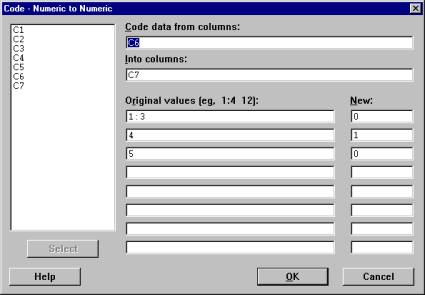
d. Finally, calculate the simulated probability. In Minitab, click Calc > Column Statistics. The click on Mean, Input: c7, OK.
e. Report your estimated probability. Compare your result to parts 1 and 2.